RBRVS EZ-Fees DEMO Download Page
DOWNLOAD RBRVS EZ-Fees DEMO NOW
Instructions: 1. Before installing it is advisable to exit out of other applications then select the blue link above. 2. Your browser will ask if you wish to open or save the file rbrvs_demo.exe.
For Chrome users Users:
Select “Save ” and the file will be the saved in a temporary location on your hard drive. The file size is 40 Meg and takes about 2 minutes with a cable modem.
![]()
Click the downloaded file and Run.
For FireFox Mozilla Users:
Select “Save ” and the file will be the saved in a temporary location on your hard drive. The download takes about 2 minutes.
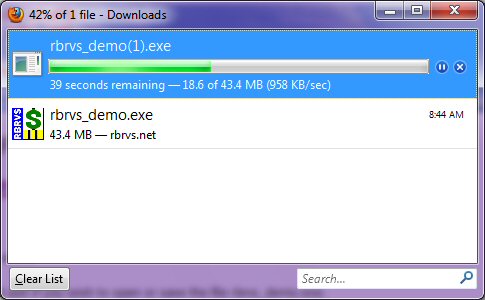
You will then see a progress bar on the download status percentage complete. – When fully downloaded right click the progress bar and select ‘Open Containing Folder” to bring up the location of the rbrvs_demo.exe file. By double clicking it you will be prompted by a the InstallAware Wizard.
For Internet Explorer Users:
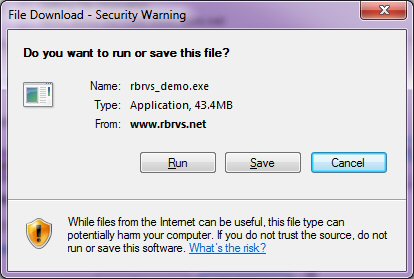
Select Run. The next screen is the Internet Security warning asking “Do you want to run the software?” Select Run
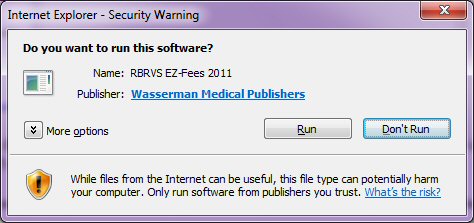
When the InstallAware Wizard is complete open RBRVS EZ-Fees by selecting Finish.
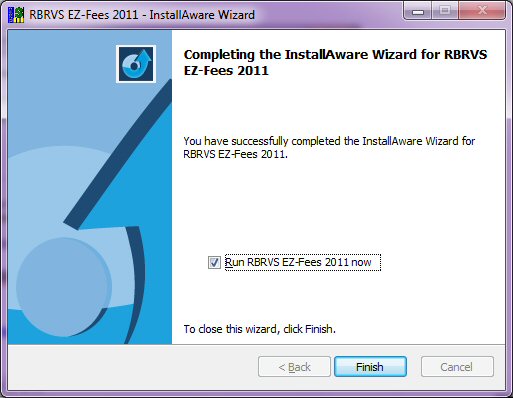
Subsequent RBRVS EZ-Fees sessions can be started by clicking the icon on your desktop.
![]()
You will then see a progress bar on the download status percentage complete. When fully downloaded click the little magnifying glass icon to bring up the location of the rbrvs_demo.exe file. By double clicking it you will be prompted by a the InstallAware Wizard.
If you need assistance contact tech support..

